A bootable pendrive, also known as a bootable USB drive or a bootable flash drive, is a type of removable storage device that can be used to boot a computer. It contains an operating system or other software that can be used to start up a computer, even if the computer's hard drive is damaged, corrupted, or has no operating system installed.
Creating a bootable pendrive involves preparing the device with a boot sector and copying the necessary files for the operating system or other software to run. This can be done using various software tools, including Microsoft's Windows USB/DVD Download Tool, Rufus, UNetbootin, and many others.
A bootable pendrive can be used in a variety of ways.
Here are some common uses:
- Installing an operating system: Bootable pendrives are commonly used to install new operating systems on a computer, especially in cases where the computer's original operating system is damaged, corrupted, or has been erased. To do this, you need to create a bootable pendrive with the installation files of the operating system you want to install, and then boot the computer from the pendrive to start the installation process.
- Repairing an operating system: If your computer's operating system is not working properly, you can use a bootable pendrive to repair it. Many operating systems come with built-in repair tools that can be accessed from a bootable pendrive, such as the Windows Recovery Environment (WinRE) in Windows 10.
- Running portable applications: Some software applications can be run directly from a bootable pendrive, without the need for installation on the host computer. This can be useful if you need to use a particular application on a computer that doesn't have it installed, or if you need to use the application on multiple computers without having to install it on each one.
- Testing a computer's hardware: Bootable pendrives can be used to run diagnostic software that tests a computer's hardware components, such as the memory, hard drive, and CPU. This can be helpful in identifying hardware issues that may be causing problems with the computer's performance.
- Creating a live environment: A bootable pendrive can be used to create a live environment, which is a fully functional operating system that runs entirely from the pendrive. This can be useful for testing different operating systems, or for running a secure, isolated environment for online banking or other sensitive activities.
Overall, a bootable pendrive is a versatile and essential tool for any computer user, whether you're a novice or an expert. It can help you recover from operating system problems, install new operating systems, run portable applications, test hardware, and much more.
To create a bootable USB drive for Windows 10 Pro, you will need the following
- A USB drive with at least 8GB of space
- Windows 10 Pro ISO file
- A computer running Windows 7 or later
Here are the steps to create a bootable USB drive for Windows 10 Pro:
- Insert your USB drive into your computer's USB port.
- Download the Windows 10 Pro ISO file from the Microsoft website or your preferred source.
- Open the Windows USB/DVD Download Tool, which you can download from the Microsoft website.
- Choose the Windows 10 Pro ISO file you downloaded earlier.
- Select "USB device" as the media type.
- Choose the USB drive you want to use as the destination for the bootable Windows 10 Pro installation.
- Click on "Begin copying" to start the process.
- Wait for the tool to finish creating the bootable USB drive.
- When the process is complete, safely eject the USB drive from your computer.
Your bootable USB drive for Windows 10 Pro is now ready. You can use it to install Windows 10 Pro on a computer by inserting the USB drive into the computer's USB port and booting from the USB drive.
Why Buyantiviruskey.in is the right place to buy
We at buyantiviruskey.in believe in customer satisfaction & trust, hence we always provide genuine product keys with online customer support. We are the experts in solving the issues of our customers. When you buy the product from our website, we deliver the product key Instantly within a few seconds. We are happy to speak to the customers when they call us in case of any issues & resolve the query to our level best.
And hence your key is activated on your computer/laptop & access your computer without any worry
Conclusion
In conclusion, creating a bootable USB drive for Windows 10 Pro is a simple and straightforward process that can be done using either the Media Creation Tool or third-party software. It is important to ensure that the USB drive has enough storage space and to backup any important data before proceeding with the process. A bootable USB drive is useful for installing Windows 10 Pro on a new computer or upgrading an existing one, as well as troubleshooting and repairing system issues.


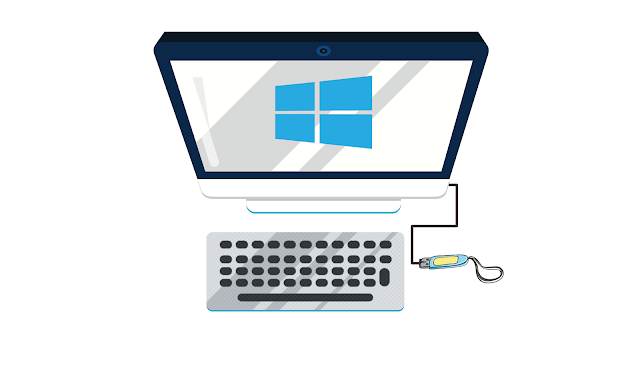




0 Comments